ACE360 platform FAQs and guidance
Published on: 13 Dec 2023
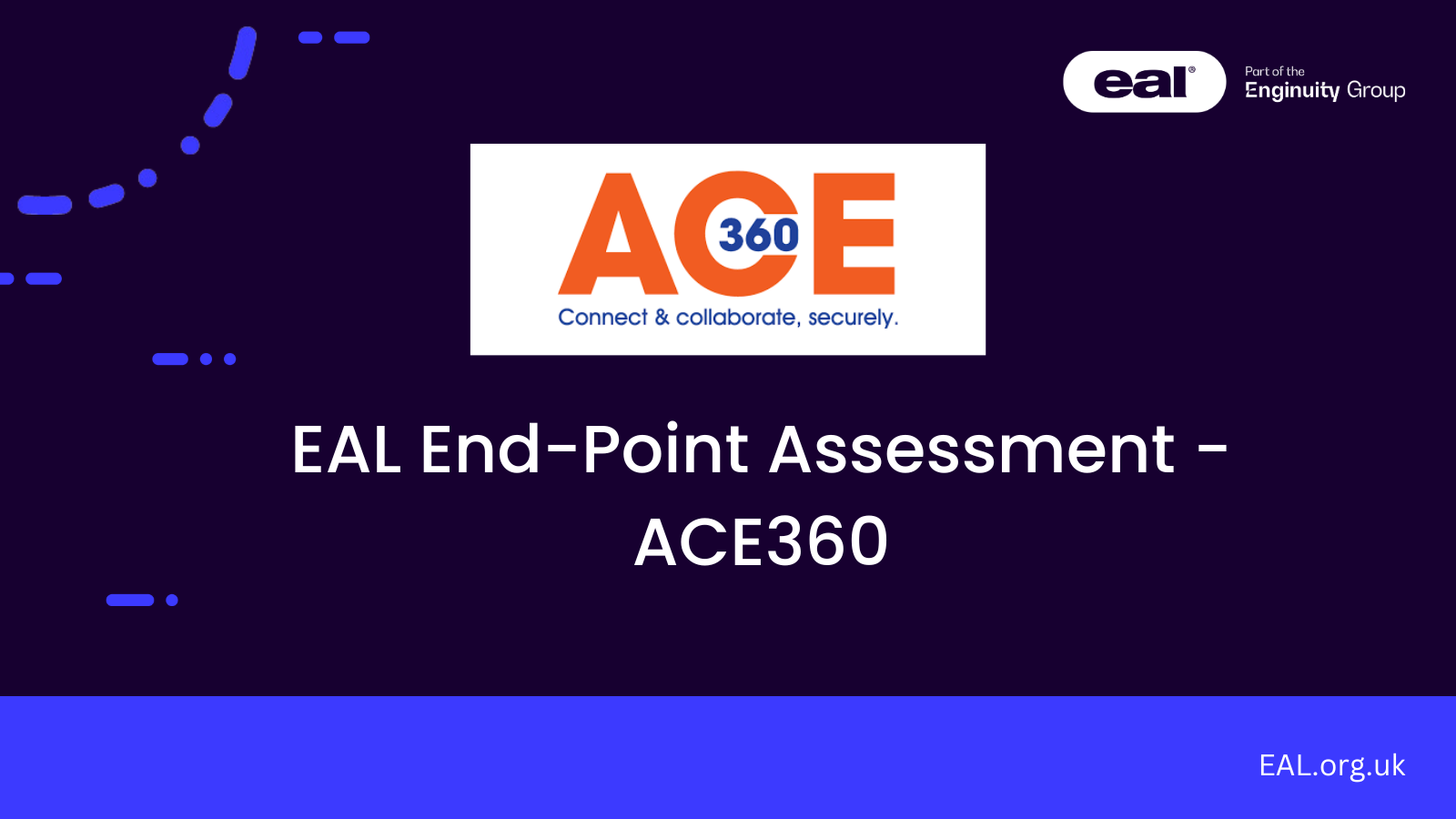
How do I log on to ACE360 for the first time?
To access the ACE360 platform for the first time, you will receive an email from [email protected] inviting you to set up your ACE360 account. Click on 'Complete Account Setup' to begin the process – this will automatically set you up as the Super Admin user for your organisation.
Upon initial login you will need to follow these 3 simple steps:
- Enter your personal and organisation details and set a password
- Please remember to include your VAT status
- Confirm your EPA ID – this will be A 7-character code in the following format: EPAXXXX
- You will then be required to read and accept the Terms of Use.
Once you have completed all 3 steps a message will display confirming you have successfully set up your account. You will then be able to login. Select EAL from the list of EPAOs, create additional ACE360 logins for other users and set up the standards you are authorised to deliver.
For further information about getting started with the ACE360 platform, setting up your ACE360 account, and navigating through the platform please click here: ACE360 Set Up Guidance.
How do I schedule ACE360 training?
Please contact our Customer Experience - EPA Team to discuss scheduling a free training session for ACE360.
Need more help? If you need further assistance, we suggest taking a look at the range of EPA articles available in our Help Centre. You may find the answers to your queries in these resources.
Alternatively, if you require additional support, please contact our friendly Customer Experience - EPA Team who will be more than happy to assist you.
Who do I contact if I’m having difficulty logging in to my ACE360 Account?
If you are having difficulty logging in to your ACE360 Account, please contact [email protected] or phone 0300 303 4444.
Need more help? If you need further assistance, we suggest taking a look at the range of EPA articles available in our Help Centre. You may find the answers to your queries in these resources.
Alternatively, if you require additional support, please contact our friendly Customer Experience - EPA Team who will be more than happy to assist you.
How do I set up my ACE360 Account?
For guidance on the following queries, please click here: ACE360 Set Up Guidance.
- Get started with ACE360
- Account Set Up and Navigation
- Attaching Standards.
Need more help? If you need further assistance, we suggest taking a look at the range of EPA articles available in our Help Centre. You may find the answers to your queries in these resources.
Alternatively, if you require additional support, please contact our friendly Customer Experience - EPA Team who will be more than happy to assist you.
How do I manage general settings?
For guidance on the following queries, please click here: ACE360 General Settings Guidance.
- Assigning Standards
- Editing Organisational Information
- ACE360 Email Notification.
Need more help? If you need further assistance, we suggest taking a look at the range of EPA articles available in our Help Centre. You may find the answers to your queries in these resources.
Alternatively, if you require additional support, please contact our friendly Customer Experience - EPA Team who will be more than happy to assist you.
How do I manage my ACE360 Dashboard?
For guidance on the following queries, please click here: ACE360 Dashboard Guidance.
- Dashboard Overview
- Dashboard Navigation
- Dashboard Grade View.
Need more help? If you need further assistance, we suggest taking a look at the range of EPA articles available in our Help Centre. You may find the answers to your queries in these resources.
Alternatively, if you require additional support, please contact our friendly Customer Experience - EPA Team who will be more than happy to assist you.
What is ACE360 Knowledge Base?
This part of the ACE360 platform, allows you to access guidance and support documentation that EAL has uploaded, such as:
- Standard specific Centre Guidance documents
- Standard specific Gateway Declaration (GDF1) forms.
Please log into your ACE360 account and select the Knowledge Base search icon on the lower left side of your screen. Next, select the standard you want information about from the drop drown menu in the Standard Specific Guidance section as shown below.
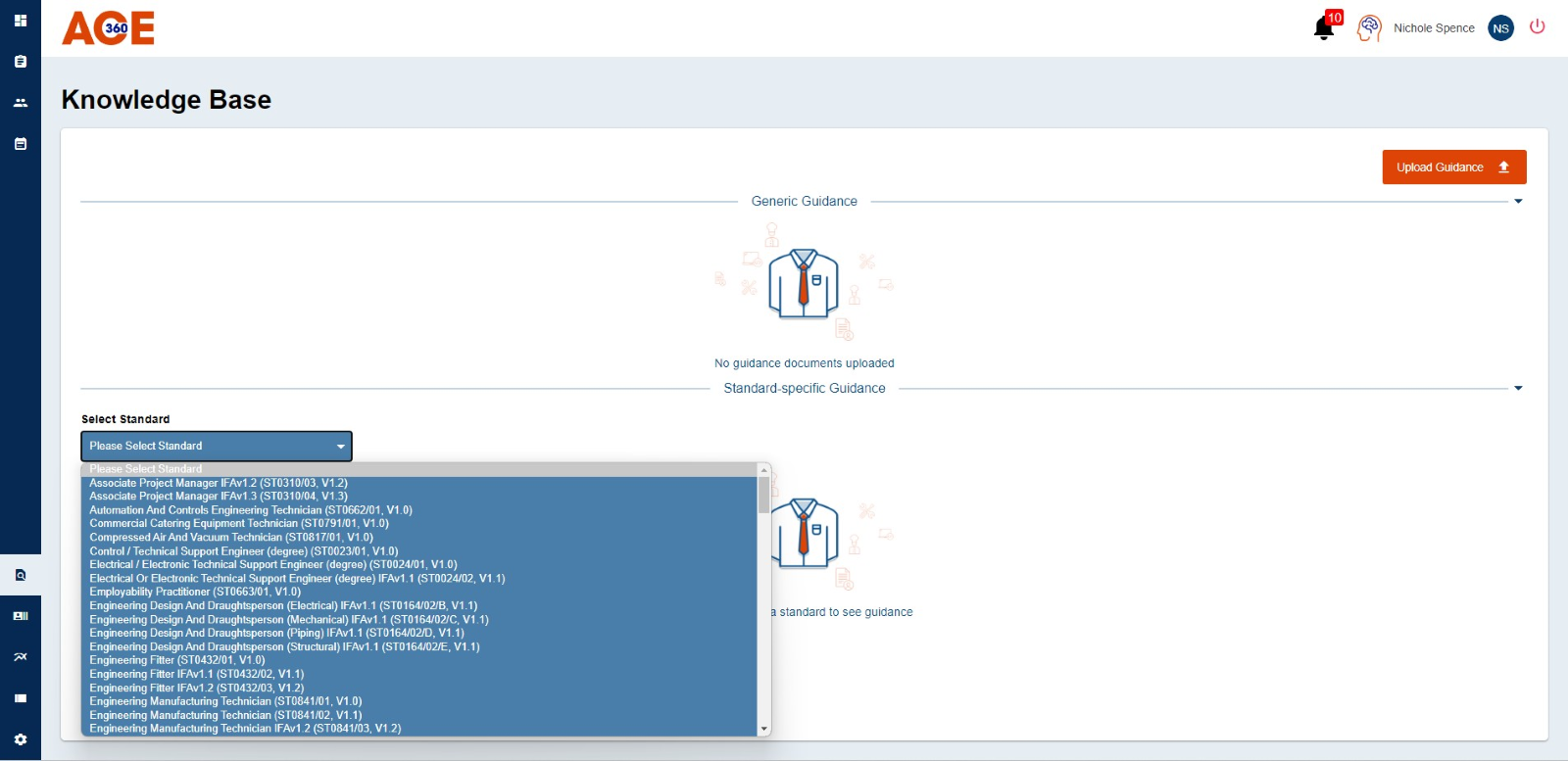
Upon selecting the standard, you will be presented with the resources associated with that standard:
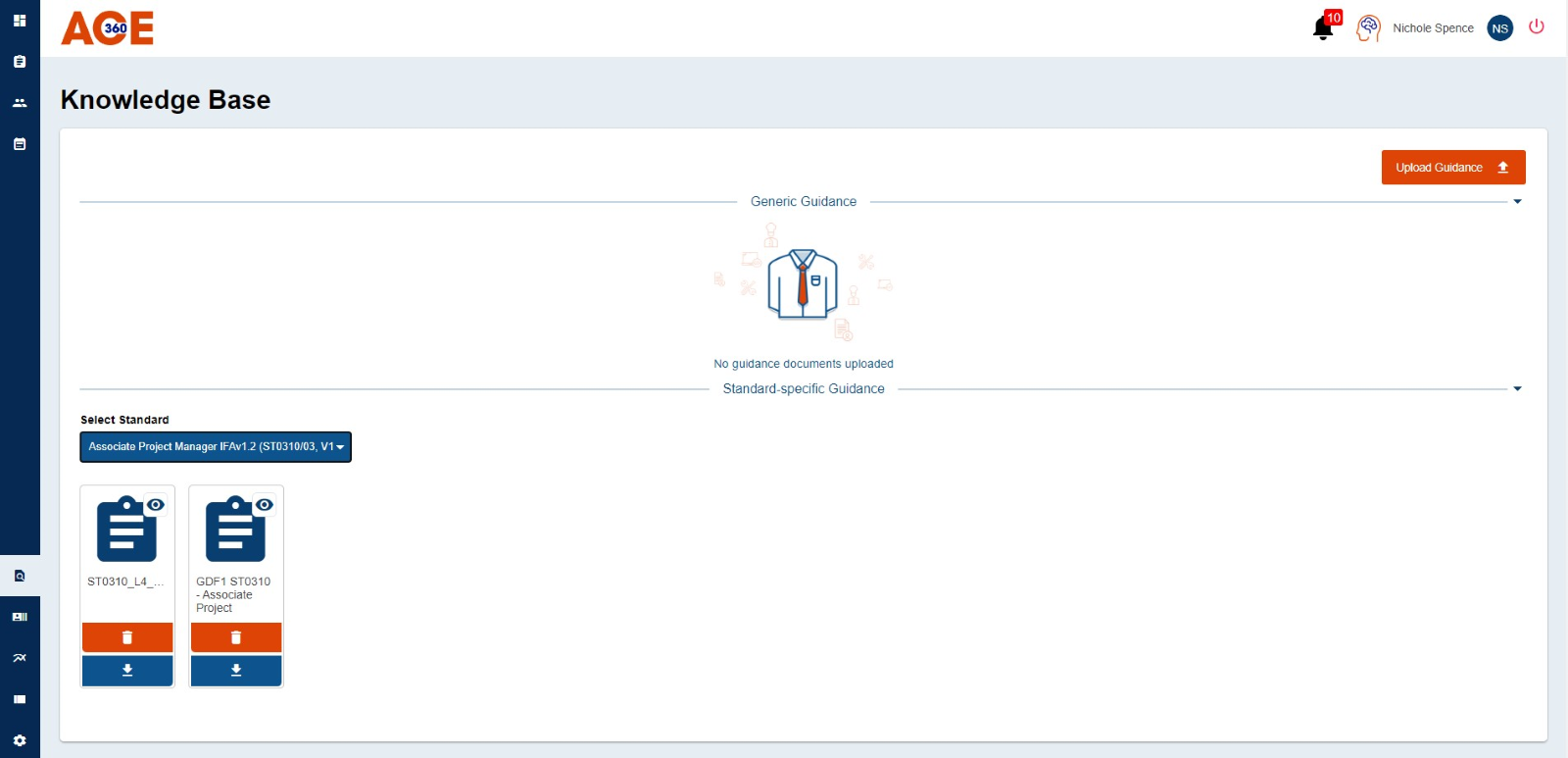
Need more help? If you need further assistance, we suggest taking a look at the range of EPA articles available in our Help Centre. You may find the answers to your queries in these resources.
Alternatively, if you require additional support, please contact our friendly Customer Experience - EPA Team who will be more than happy to assist you.
How do I manage Apprentice Accounts?
For guidance on the following queries, please click here: ACE360 Apprentice Accounts Guidance.
- Apprentice Accounts
- How to Request a Reasonable Adjustment.
Need more help? If you need further assistance, we suggest taking a look at the range of EPA articles available in our Help Centre. You may find the answers to your queries in these resources.
Alternatively, if you require additional support, please contact our friendly Customer Experience - EPA Team who will be more than happy to assist you.
How do I manage Apprentice Records?
For guidance on the following queries, please click here: ACE360 Managing Apprentice Records Guidance.
- Adding a New Apprentice Record
- Bulk Upload of Apprentices
- Apprentice Records View
- Assigning Apprentice Records to ACE360
- Break in Learning
- Withdrawing an Apprentice.
Need more help? If you need further assistance, we suggest taking a look at the range of EPA articles available in our Help Centre. You may find the answers to your queries in these resources.
Alternatively, if you require additional support, please contact our friendly Customer Experience - EPA Team who will be more than happy to assist you.
Where can I get more information on Gateway Management?
For guidance on the following queries, please click here: ACE360 Gateway Management Guidance.
- Viewing and Editing Apprentice Records
- Uploading Gateway Evidence
- Apprentice Gateway Reminder
- Submitting for Gateway Approval
- Confirm Gateway Readiness
- Apprentice Gateway Rejections.
Need more help? If you need further assistance, we suggest taking a look at the range of EPA articles available in our Help Centre. You may find the answers to your queries in these resources.
Alternatively, if you require additional support, please contact our friendly Customer Experience - EPA Team who will be more than happy to assist you.
Where can I get guidance on Apprentice Completion?
For guidance on the following queries, please click here: ACE360 Apprentice Completion Guidance.
- Certification Countdown
- Certification Claim Date
- Certification Errors
- End-Point Assessment Resit Requests
- Appeals
- Certification Posting Address.
Need more help? If you need further assistance, we suggest taking a look at the range of EPA articles available in our Help Centre. You may find the answers to your queries in these resources.
Alternatively, if you require additional support, please contact our friendly Customer Experience - EPA Team who will be more than happy to assist you.
Where can I find out more about ACE360 Reporting?
For guidance on the following queries, please click here: ACE360 Reporting Guidance.
- Data Exports
- ACE360 Activity Log
- Reports – Super Admin and Admin Users.
Need more help? If you need further assistance, we suggest taking a look at the range of EPA articles available in our Help Centre. You may find the answers to your queries in these resources.
Alternatively, if you require additional support, please contact our friendly Customer Experience - EPA Team who will be more than happy to assist you.
Do you have any guidance on the delivery of end-point assessments?
EAL provides delivery guidance for all our approved standards. To access these resources please click on the link to visit the ACE360 Knowledge Base.
Need more help? If you need further assistance, we suggest taking a look at the range of EPA articles available in our Help Centre. You may find the answers to your queries in these resources.
Alternatively, if you require additional support, please contact our friendly Customer Experience - EPA Team who will be more than happy to assist you.
How long does it take for a learner to receive their final end-point assessment completion certificate?
End-point assessment completion certificates are typically issued within 10 to 25 working days after the results have been released.
It is important for Training Providers to ensure that all learner or employer addresses are accurate and up to date in ACE360 to facilitate timely delivery.
If certificates have not arrived after 25 working days please don’t hesitate to contact our Customer Experience - EPA Team to query this and we will investigate.
Need more help? If you need further assistance, we suggest taking a look at the range of EPA articles available in our Help Centre. You may find the answers to your queries in these resources.
Alternatively, if you require additional support, please contact our friendly Customer Experience - EPA Team who will be more than happy to assist you.
What is the cost associated with end-point assessment?
You can access the full end-point assessment price list here: EPA Price List.
Need more help? If you need further assistance, we suggest taking a look at the range of EPA articles available in our Help Centre. You may find the answers to your queries in these resources.
Alternatively, if you require additional support, please contact our friendly Customer Experience - EPA Team who will be more than happy to assist you.
How long does it take for a learner to receive their end-point assessment result?
You can expect to receive a learner’s end-point assessment result within 20 working days.
If your learner has not received their result within 20 working days please don’t hesitate to contact our Customer Experience - EPA Team to query this and we will investigate.
Need more help? If you need further assistance, we suggest taking a look at the range of EPA articles available in our Help Centre. You may find the answers to your queries in these resources.
Alternatively, if you require additional support, please contact our friendly Customer Experience - EPA Team who will be more than happy to assist you.
Are there any specific timelines or documents that need to be taken into consideration during the gateway and final end-point assessment process?
For information regarding timelines, please refer to the Assessment Plan which you can find on the Institute for Apprenticeships website.
Our end-point assessment team is committed to ensuring that everything remains on schedule and meets specific timelines. If you are unsure about anything, please don’t hesitate to contact our Customer Experience - EPA Team who will be happy to support you.
Need more help? If you need further assistance, we suggest taking a look at the range of EPA articles available in our Help Centre. You may find the answers to your queries in these resources.
Alternatively, if you require additional support, please contact our friendly Customer Experience - EPA Team who will be more than happy to assist you.
Are there any practice exams available to support the online end-point assessment exam?
You can schedule practice exams in Surpass for learners so they can get a good feel for how the system will work before they are required to undertake the real exam.
It’s important to note that your learner must be registered in Online Services before scheduling a practice exam.
If you already deliver qualifications with EAL and need some further guidance or refresher training please refer to our Surpass Collection.
If you do not deliver qualifications with EAL and do not have access to Surpass, please contact our Exams Team for guidance.
Need more help? If you need further assistance, we suggest taking a look at the range of EPA articles available in our Help Centre. You may find the answers to your queries in these resources.
Alternatively, if you require additional support, please contact our friendly Customer Experience - EPA Team who will be more than happy to assist you.
How do I add a PO when I register an Apprentice in ACE360?
Open the apprentice record and select View account information.
Select Add under Invoices & PO Numbers.
Enter the PO number and the type of fee: Registration Fee or EPA Fee, as shown below.
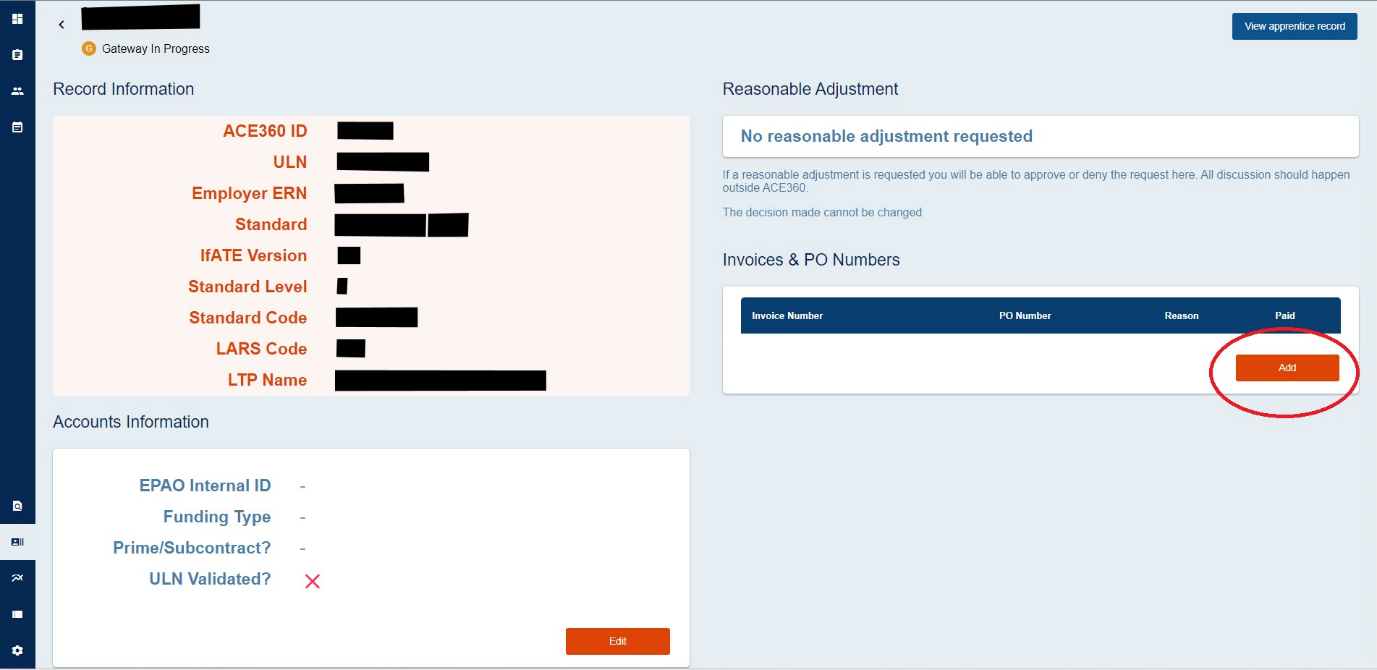
Select Add/Invoice PO as shown below to save.
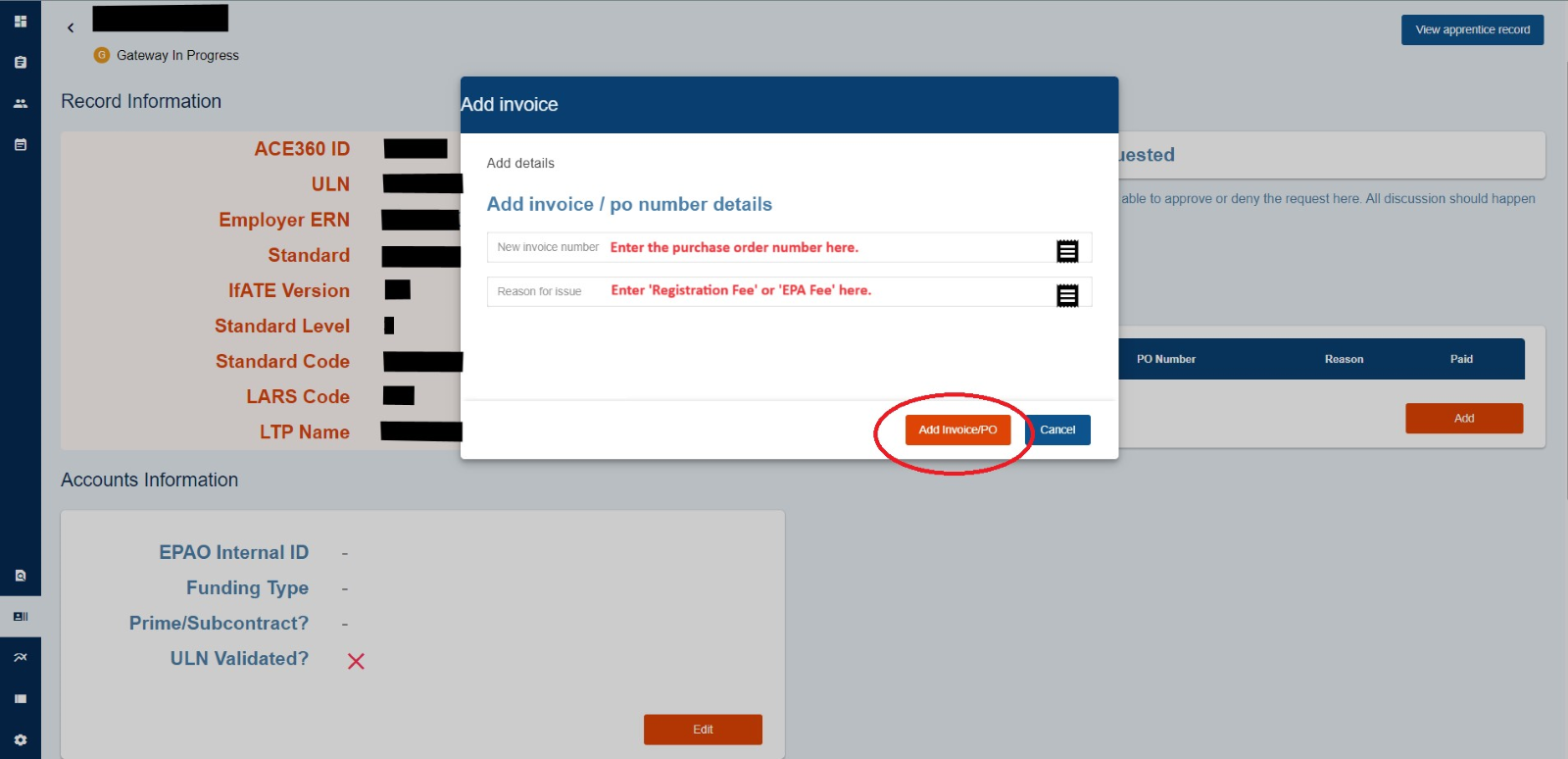
Need more help? If you need further assistance, we suggest taking a look at the range of EPA articles available in our Help Centre. You may find the answers to your queries in these resources.
Alternatively, if you require additional support, please contact our friendly Customer Experience - EPA Team who will be more than happy to assist you.
What do I need to do before my learners can take an EPA Onscreen Knowledge Assessment?
Centres must ensure that prior to learners booking onto or taking an EPA onscreen knowledge assessment, all documents required for the Gateway stage have been uploaded to ACE360, and the Apprentice’s progress is showing as 'EPA Ready’ (Green). This is the confirmation from EAL that the Apprentice’s Gateway is validated prior to booking in or undertaking the onscreen test.
Please note that EAL will void results where it is found that Apprentices have not been validated by EAL. Please contact EAL’s Exams Team if you have any questions or require further support.
Need more help? If you need further assistance, we suggest taking a look at the range of EPA articles available in our Help Centre. You may find the answers to your queries in these resources.
Alternatively, if you require additional support, please contact our friendly Customer Experience - EPA Team who will be more than happy to assist you.
Where do I upload Gateway evidence and other documents for my Apprentice?
Please add Gateway evidence to the Gateway Components section in the Apprentice profile, and any additional documentation to the Shared Documents tab.
Specific guidance on how to action this can be found in the Knowledge Base in ACE360: Uploading Gateway Evidence .
Important Information: Please do not upload any documents to the EPA Components section.
Need more help? If you need further assistance, we suggest taking a look at the range of EPA articles available in our Help Centre. You may find the answers to your queries in these resources.
Alternatively, if you require additional support, please contact our friendly Customer Experience - EPA Team who will be more than happy to assist you.
Token Purchasing
For guidance on the following queries, please click here: ACE360 Token Purchasing.
• Token Purchasing
• Purchase Tokens via BACS
• Purchase Tokens via Card
It's important to know that all providers are required to purchase tokens to create an apprentice record in ACE360. However, please note that the token cost will be credited at the End-Point Assessment invoicing stage, reducing EPA by £7.50.
Need more help? If you need further assistance, we suggest taking a look at the range of EPA articles available in our Help Centre. You may find the answers to your queries in these resources.
Alternatively, if you require additional support, please contact our friendly Customer Experience - EPA Team who will be more than happy to assist you.
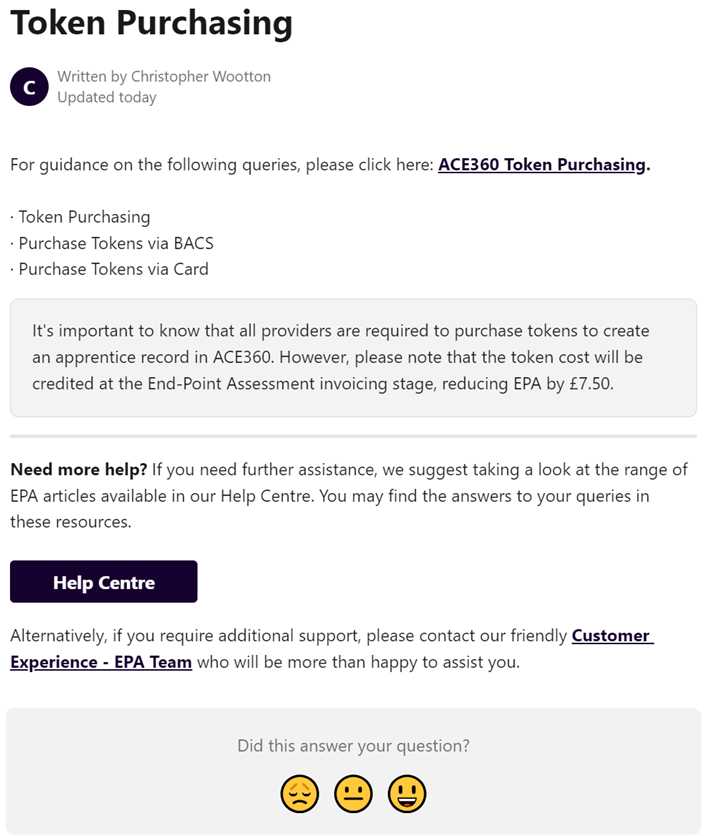
More news articles
Subscribe to our free newsletter
Get the latest news about EAL’s qualifications, assessments and skills solutions, plus important centre service and support updates.
Your work email*




